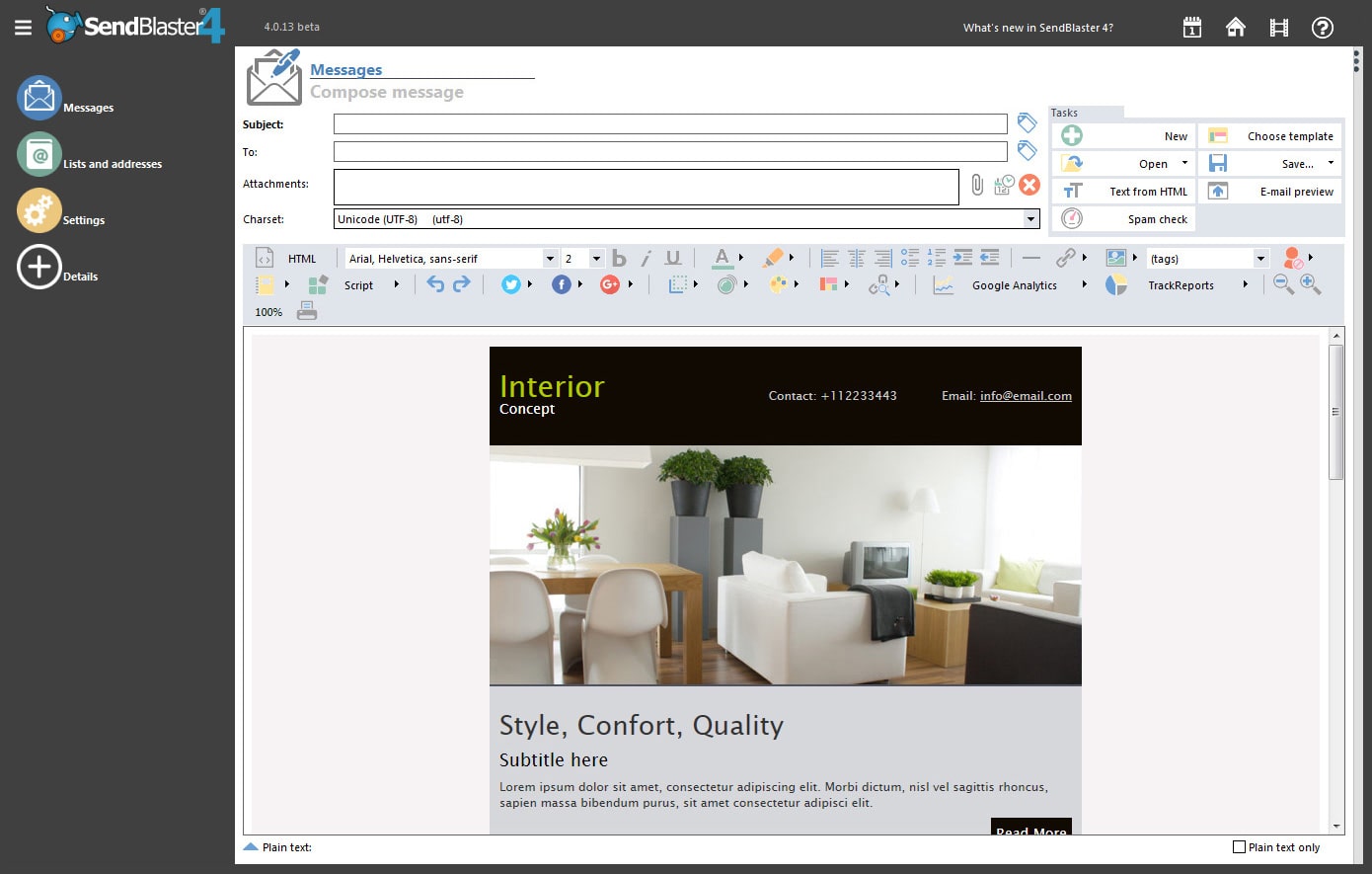SendBlaster is the best free bulk email software for managing your mailing list and create an effective email marketing campaign. Discover the free solution or the cost effective one, a one-time payment package, which allows you to easily manage your email marketing using desktop bulk email software.
Free DownloadBuy SendBlaster Pro
Latest release: 4.4.2 | Release date: 2020/04/10 | Size: 40
MB
License agreement – How to uninstall
New advanced tools
- New categorized templates
SendBlaster 3 comes with tons of new templates; the template browser now supports categories for better organization of templates. - Layout editor
Creating a new message from scratch is a breeze with the new layout editor: choose the email structure, add header, footer or side columns, select colors and variations in a few clicks. - Crop and replace
Select an image and replace it with a different one: SendBlaster 3 automatically resizes and crops it (without stretching it) so that it fits the original layout. - Improved message editor
More new features have been added to the message editor: changing background color, zooming, printing, adding new font families, Google+ sharing, syntax colorization of code. - Link checking
No more hidden broken links: SendBlaster 3 automatically extracts all links from your message, even the hidden ones, and lets you check them in one click.
Standard tools
- Free templates
With SendBlaster 2 you get 80 ready to use templates designed by professionals. No experience in HTML editing is required. - HTML Editor
Message composing is achieved through a simple yet powerful visual HTML editor with code access, CHARSET definition and the ability to insert completely customizable field tags - HTML/.eml files importing
You can import email messages to SendBlaster from external files (HTML pages or previously saved .eml files – i.e. from Outlook Express). This allows you to create your own templetes using an external HTML editor. - HTML and Text message
The email messages are created both in HTML and plain text format in case the recipient has disabled HTML message viewing. Remeber: the hybrid HTML/Plain Text email is the best option for email marketing campaings. If a plain text part is missing, most antispam filters become suspicious. When you finish composing your message, use SendBlaster’s “Text from HTML” button to automatically create a plain text part from HTML. - Personalize email
Send personalized messages (“Dear Mr. John Smith”, instead of “Dear customer”)
Dear #name# -> becomes -> Dear Paul
Each email you send is different using the email merge and email personalization features. - Spam check
SendBlaster now integrates the “Spam check” tool. It incorporates all the SpamAssassin rules that you need to respect to go straight to your customer’s inbox.